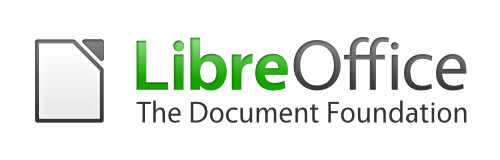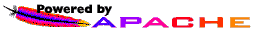top
shows about 17% CPU usage with anything of standard DVD resolution.
Given this, you ought to be fine with, say,
a 1GHz Intel Celeron, especially if it's the Tualatin variety, and a
1GHz AMD Duron should be even better. That means that yes, that
multi-core, uber-supercharged CPU that you likely just bought will
certainly be quite enough!
$ svn checkout svn://svn.mplayerhq.hu/mplayer/trunk/
$ tar -xvjf codecs-essential-20061006.tar.bz2
$ tar -xvjf font-arial-iso-8859-1.tar.bz2
$ tar -xvjf skin-phony-1.1.tar.bz2
| What about the MPAA and RIAA? |
|---|
| You may wonder about the legality of all this,
and it's a valid question. I am not advocating that anybody break the
laws of their countries or localities. As "DVD Jon" Johansen
discovered, the MPAA and RIAA like to whine, complain, and threaten
criminal legal action against people in certain countries simply for
playing DVDs using free software, claiming that merely by watching our
legally purchased DVDs, we are "criminals" and "stealing" their "intellectual property."
First, let's dispel this notion that copyright infringement is theft in the United States, despite the repeated bleatings of the MPAA and RIAA. The Supreme Court ruled in 1985 that copyright infringement is in fact not theft, in the case of Dowling vs. the United States. Yep, it's true; look it up. That said, the vast majority of us are honest and pay for our stuff, fair and square. This article is about watching your legally purchased DVD's, not about how to infringe copyright. My Dad is a professional musician, and I know plenty of other great jazz musicians, so I certainly don't condone copyright infringement. If you want to "pirate" music or movies, may I suggest you get a job? After I watched "The Matrix Reloaded," I enjoyed the movie enough to go out and buy the sequel, "The Matrix Revolutions." Yes, I actually went out and bought another DVD with cold, hard cash, when otherwise I wouldn't have done so. Makes sense; if I can't watch a DVD in the first place, why in Galileo's name would I go out and buy one? Thus, the ability to play DVDs on free software actually resulted in more profit for Warner Bros. It's a win-win situation, because the studios make money, and I get to watch cool movies, all on the up-and-up. The MPAA and RIAA should stop this silliness over region specificity and copy protection and just get on with producing more great content for us to buy. |
# cp essential-20061006/ /usr/local/lib/codecs/You need to make sure that your permissions are 644 or 664, with owner as root:root. Slackware appears to apply, by default, permissions of 640 to files when you're root; this is actually good security practice. Yes,
# chmod 644 /usr/local/lib/codecs/*
# chown root:root /usr/local/lib/codecs/*
mv instead of cp also works.
# mkdir /usr/local/share/mplayer/skins/The
# cp phony/* /usr/local/share/mplayer/skins/default/
# chmod 644 /usr/local/share/mplayer/skins/default/*
# chown root:root /usr/local/share/mplayer/skins/default/*
phony/ subdirectory name is not a typo; the skin that I chose is actually called "Phony," and it looks rather cool.
# mv font-arial-iso-8859-1/ /usr/local/share/mplayer/Make sure your ownership and permissions are what they need to be:
# cd /usr/local/share/mplayer
# ls -l font-arial-iso-8859-1
-rw-r--r-- 1 root root 218 2003-07-13 20:02 README-arial-iso-8859-1
drwxr-xr-x 2 root root 4096 2003-07-13 19:42 font-arial-14-iso-8859-1
drwxr-xr-x 2 root root 4096 2003-07-13 19:42 font-arial-18-iso-8859-1
drwxr-xr-x 2 root root 4096 2003-07-13 19:42 font-arial-24-iso-8859-1
drwxr-xr-x 2 root root 4096 2003-07-13 19:42 font-arial-28-iso-8859-1
# ln -s font-arial-iso-8859-1/font-arial-18-iso-8859-1 font
# chmod -R 755 font-arial-iso-8859-1/Your directory listing should now look like this:
# chown -R root:root font-arial-iso-8859-1
# ls -lPreparing and installing MPlayer
total 8
drwxr-xr-x 3 root root 4096 2004-08-21 20:23 skins
lrwxrwxrwx 1 root root 47 2004-08-21 20:41 font -> font-arial-iso-8859-1/font-arial-18-iso-8859-1/
drwxrwxr-x 6 root root 4096 2003-07-13 20:02 font-arial-iso-8859-1
| Video acceleration |
|---|
| Want to install a video accelerator driver for
added performance or to lower CPU usage? It is not strictly necessary,
unless you're on an older box -- a 400MHz Pentium II, for instance --
and you want to avoid skipping. If things are working for you, you
probably don't need to worry about it.
I decided to try adding a video accelerator driver with Slackware 10.0. The process is, by necessity, specific to each system's video card. I use a Matrox Marvel G400TV, which is just a Millenium G400 with a TV tuner. MPlayer comes with the source code for mga_vid, which is the driver for Matrox cards. I changed to the drivers subdirectory of the MPlayer source code directory, and ran make and make install. That builds the driver, and now we actually activate it with this command, as root:
# insmod mga_vid mga_ram_size=16
If you're running a 2.6 kernel, this may work better for you: # modprobe mga_vid mga_ram_size=16
This inserts the driver into your kernel, telling the driver that your video card has 16MB of video RAM. Note that you should put this in your system startup scripts if you want the driver to automatically get loaded on your next reboot. On most GNU/Linux systems, it would go in your /etc/rc.d/rc.local file. Once you do this, you also, I discovered, need to change the permissions on the /dev/mga_vid device node from 660 to 666 to make it world-writeable. I believe that this is because MPlayer needs to be able to write directly to that device node itself, since I'm using the special Matrox accelerator driver. For ATI cards, head over to http://gatos.sourceforge.net/ and follow the directions. They've got a set of binaries for X11, depending on your version. I had trouble with XFree86 4.2.0, but 4.1.0 and 4.3.0 worked nicely for me. I haven't personally tried the ATI drivers with either X.org or a newer XFree86, as I switched to the Matrox card a while back. You do not need to set any special permissions on any device nodes with the ATI cards as you do with the Matrox ones. For other video cards, I don't know; I just haven't tried it. Read the MPlayer documentation. It's in the man pages and on their Web site and actually is fairly decent. |
# exitNow, MPlayer is installed. It will look for DVDs in /dev/dvd, which, on my system, is a symlink to /dev/sr0. Make sure that this symlink is pointing to the right device! In my case, I have both a SCSI card with a SCSI CD-RW on it and an ATAPI DVD/CD-RW drive. It turned out that, on my system, the SCSI CD-RW was seen first by the SCSI subsystem code in the Linux kernel. If you're running a Linux 2.4 kernel, then ATAPI CD-RW drives, including those with DVD playing functionality, require that you throw the
$ cd mplayer/
$ ./configure --enable-gui
$ make
$ su root
# make install
hdX=ide-scsi
parameter in your /etc/lilo.conf (or, for GRUB users,
/boot/grub/menu.lst) file during the operating system install. They are
then treated as SCSI devices, which is required if you want to burn
CD-Rs. This is not true if you're running a 2.6 kernel; IDE devices
are treated differently under Linux 2.6, and the device name is
something like /dev/hdc or /dev/hdd.
# chmod 664 /dev/sr1
gmplayer
to start the program. Pop your DVD in, click the DVD button in MPlayer,
and have fun. And remember, The Matrix is watching you...Mr. Anderson....